Search Engine Optimization (SEO) is vital for the continued success of any eCommerce website or store. Earning rankings in the SERPs allows merchants and store owners to gain visibility, awareness, authority, drive traffic, and increase sales.
Having said that, it is a well-known fact that many store owners don’t bother to optimize their eCommerce websites. Most of the stores are under-optimized which allows the competitors to take benefit of the situation. Moreover, those who invest their time and money in optimizing their eCommerce websites, often miss out on some of the most common and important SEO aspects.
However, the best way to uncover the shortcomings of your website’s optimization areas is to run a complete SEO audit of your eCommerce website. Whether you hire a digital marketing agency or do it on your own. The important thing is to do it right.
To help site owners to make sure that their website optimization efforts are implemented to their fullest potential. Therefore we will be covering how to conduct an effective SEO audit of your eCommerce website.
1) Crawling your Website
The first and foremost crucial step of any SEO audit is to conduct a thorough crawl of your website.
You can use tools such as Screaming Frog SEO, DeepCrawl, Ahrefs, SEMrush, and other crawling tools to crawl your website. These tools can help you crawl your website in a similar manner as the search engine might crawl your website. This way you can obtain valuable information regarding the structure and optimization level of your website. Depending on the tools you use for crawling your website, the process will be different for each tool. It depends on your requirements and business model. Whatever tools you use, the goal is to uncover search engine optimization problems and shortcomings such as broken links, thin content, missing alt tags, and redirects. Retailers may see how Google sees their site and identify issues on certain pages by running the crawl.
2) Finding Indexation Issues
For any of your SEO efforts to work, it is vital that all pages of your eCommerce website are indexed by the search engines. If pages are not indexed then they will not be displayed in the search engine result pages.
You can easily verify if your website is indexed or not and which pages are indexed and which are not. The first method is,
go to Google Search Console > Google Index > Index Status.
The other method is to use the search operator “Site: URL of your website”
For example; Site: https://www.yazlo.ca/
One thing to keep in mind is that the second method is not as much reliable as using Google Search Console.
No matter which method you opt for, always cross-verify your number of indexed pages with the number of pages found by crawling through a tool as discussed in the previous section.
However, in the case of eCommerce websites, there might be a bit of discrepancy in the number of indexed pages. This is because retailers won’t want all of their pages to be indexed. For example “Thank You” pages, auto-generated pages, internal search pages, and other low-value but necessary pages shouldn’t be indexed. The reason for this is that it can result in sub-optimization bloating and crawl budget optimization issues.
3) Checking On-Page SEO
The next step is to audit the On-Page aspects of your website. We understand that On-Page SEO is as extensive as it gets, therefore let’s keep our focus on some of the primary aspects of On-Page factors of your website.
Any improvements you make on your website to help it rank better are considered on-page SEO. To make sure you’re getting the most out of your SEO effort, look into the following areas:
Evaluate your Keywords:
The first step in performing an On-Page SEO audit is to assess your website’s keyword usage. Keywords cause your sites to show up in relevant search results in front of relevant prospects, perhaps resulting in increased website visits and full shopping carts.
Audit your pages for your core keyword to verify it’s used appropriately on your sites, as well as in the right locations, such as your meta tags, to get the most out of your eCommerce SEO.
To determine which pages on your site don’t rank well in search results, utilize a tool like Google Search Console to examine your page rankings. When you’ve identified those pages, check the keyword usage to see if you’ve used it enough.
Analyzing Title Tags and Meta Descriptions
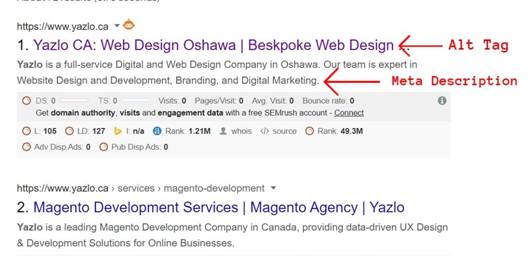
The next stage of the On-Page SEO audit is to audit your title tags and meta descriptions.
The first thing people see in search results are these two meta tags. You should check these tags to make sure you’re writing compelling title tags and meta descriptions that encourage visitors to click on your listing.
Google Search Console can assist you in determining the number of clicks on your listing. When you can examine your page’s click-through rate (CTR), you can see if your tags generate enough interest for people to click on them. Keep in mind that your position in the search results can have an impact on your CTR.
Because fewer individuals reach the second page of search results, you’ll likely observe a lower CTR if you rank on page two. A listing on the first page of search results, on the other hand, will have a higher CTR.
Evaluate your Content Strategy
The on-page content analysis is the next step in your eCommerce SEO assessment. The importance of content in your search result rankings cannot be overstated. Your audience is looking for useful information, which you may provide by developing content for them.
You’ll want to assess your on-page content strategy to see if there are any gaps or areas where you can improve. Examine your competitor’s content strategy to see what kind of content they produce and compare it to your own to discover what you haven’t done yet.
Including this task on your eCommerce SEO audit checklist will help you develop a content plan that will increase traffic to your site.
Read: How to create content for social media? Create in 4 easy steps
4) Off-Page SEO Audit
Off-page SEO is the next step on the eCommerce SEO audit checklist. Off-page SEO refers to elements that influence your site’s ranking but aren’t visible on your page and hence can’t be changed directly. As part of your eCommerce SEO audit, you’ll want to look at two things.
Analyzing your Backlinks
Backlinks are crucial in helping you rank higher in search results. Backlinks are links to your site from other websites. If they come from reputable, trustworthy websites, these backlinks can assist you to enhance your ranking and develop trust and authority.
To find out who is connecting to your content, utilize a program like Ahref’s backlink checker. Simply type in your domain name to check what links your site has. Keep in mind that your site may receive links from both authoritative and respectable sources, as well as links from less reputable or spammy sources.
Evaluate your Social Standing
While social media has no direct effect on your search engine ranking, many marketers believe it does have an indirect effect. Because you may post pages from your website on social media, you can increase traffic to those pages and gain links, which can help you improve your rating.
You should analyze your social profiles as part of your eCommerce SEO audit to make sure you’re posting links to your content and product pages.
Read now: Customer Experience Technologies
5) Technical SEO Audit
Don’t overlook the technical aspects of your website as you undergo an eCommerce SEO audit.
Technical SEO has an impact on how your site functions and how search engines find your pages. You’ll have thousands of pages containing your products, information, and more on an eCommerce site, which can lead to technical troubles.
Checking Robots.txt and XML Sitemap
Your robots.txt file and XML sitemap is essential for search engines to comprehend the entirety of your eCommerce website.
Robots.txt:
The robots.txt file instructs search engines on which pages they may or may not scan, preventing your site from becoming overburdened. You can use this to tell Google not to crawl specific pages, such as shopping cart pages and wish lists.
XML Sitemap:
This file instructs Google on which pages to assess and directs Google to index your site’s most important pages. If you want Google to crawl your site and index your pages, you’ll need both pieces.
Page Load Time
The load time of your website has a huge impact on your search engine rankings, so don’t neglect this step in your eCommerce SEO audit! Users will leave your website and go to another if it takes too long to load. To provide users with timely information, you must have a quick website.
Users want your site to load in two seconds or less, therefore you must make sure it does.
Assess your site’s load time with a tool like Google Pagespeed Insights to discover where you can make changes.
Ensure Mobile Friendliness
You should incorporate mobile-friendliness in your eCommerce SEO audit checklist in addition to fast load times. As the number of mobile users grows, you’ll need to make sure your site is optimized for tablets and smartphones.
Users will bounce from your page if they don’t have a good mobile experience, which will affect your rankings.
Additionally, Google uses mobile-first indexing, which considers your site’s mobile-friendliness when ranking it. As a result, if you want to improve your search engine rankings, make sure your site is mobile-friendly.
To see if your site is mobile-friendly, utilize Google’s Mobile-Friendly Test.
Make Sure Your Website is Secure
The last aspect of your SEO audit is to make sure that your website is secure. This is more crucial in the case of an eCommerce website.
To order products from your firm, your audience must provide personal information. They won’t feel safe shopping with you if your website isn’t secure. Furthermore, Google promotes safe sites since users are more at ease when surfing them.
Type in your URL and see if your name appears with a closed lock next to it to determine if your site is secure. It’s safe if the lock is closed. Additionally, having “https” instead of “http” at the beginning of your URL indicates that your site is safe.
Get Going with your eCommerce SEO Audit Right Away
Your eCommerce SEO audit will assist you in reevaluating the present condition of your approach so that you can work to improve it. With this eCommerce SEO checklist, you’ll know where to look for issues and improvements on your site.
Subscribe to our newsletter


The content Team Writer is one of the writers from our team of content writers. The Business Goals blog is expanding day by day and we need more writers and brand ambassadors for promoting our media website. If you are interested contact your portfolio through the Write for Us page.



















































